If you’re looking for trucking accounting software, you probably want to cut the time you spend on repeat data entry when:
- Generating and sending customer invoices
- Calculating driver pay and processing payroll
- Tracking mileage for IFTA reporting to stay compliant
Trucking companies often choose to invest in generic accounting tools like QuickBooks to help with tasks like these. The problem is that these tools are not built for trucking companies, so they can’t automatically capture load-specific data, such as mileage, weight, or driver rates.
That means you’ll still need to manually gather load information and re-enter those details into your accounting system to bill customers, calculate tax filings, or process payroll.
After working with hundreds of trucking companies, we’ve found that the only real way to eliminate repeat data entry in accounting is by using a trucking management software (TMS).
The right TMS should:
- Easily generate accounting docs like invoices, driver settlements, and IFTA calculations—or integrate with your existing software.
- Be easy for dispatchers and drivers to use, not just your accounting team.
In order to avoid manual data entry for accounting tasks, all load data must be entered digitally the first time your team collects it—typically at dispatch. While most TMSs let you do this, the trouble is that not all tools offer good accounting features or integrations with your accounting software.
Additionally, when choosing a TMS, you’ll need to make sure it's easy to use so dispatchers and drivers can enter all the relevant data into the software. If the system is too complicated, they’re more likely to revert back to manual methods, forcing your accounting teams to manually track down load details again.
Built with those factors in mind, Toro TMS helps trucking companies save 70% of their time on back-office tasks like accounting.
In this article, we’ll show you how Toro TMS, our software built for bulk haulers, can reduce repetitive data entry and automate most of your accounting tasks to save your team time and effort. Then, we’ll also explore four additional software options available for trucking operations.
Ready to see how Toro TMS can automate your accounting tasks? Schedule a demo to learn more.
1. Toro TMS: Top trucking accounting software for bulk haulers

Toro is the TMS built for dry and liquid bulk haulers with fleets of 15-100 trucks. It's best for trucking companies managing a high number of loads per truck each day.
With Toro TMS, accounting teams can:
- Access centralized load data from dispatchers and drivers to streamline invoicing, payroll, and taxes.
- Eliminate nearly all manual data entry thanks to pre-populated load details.
- Use digital load documentation uploaded directly by drivers so they no longer need to deal with the clutter of paper tickets.
- Export all load, payroll, and invoicing data into QuickBooks without re-entering information.
Below, we explain how accounting teams can implement these Toro features into their trucking operations.
Centralize load data at dispatch to reduce manual entry for the accounting team
To create invoices, process payroll, and calculate tax filings, your accounting teams need accurate details for every load, including mileage, tonnage, and fuel usage. Without trucking software that centrally stores this information, they need to manually gather those details from paper tickets, dispatch, spreadsheets, and emails.
Even if your teams are already using a TMS software, they can only save time on accounting tasks if the load details are entered correctly and updated consistently in the system. This usually doesn’t happen because most TMSs are too difficult to use for dispatchers, often lacking a simple interface for non-technical users. This makes it challenging to create loads from scratch and view driver availability—and often means dispatchers abandon the software altogether. As a result, accounting teams are forced to track down all the data they need themselves.
Instead, Toro TMS solves this common challenge by centralizing load data at dispatch, where details only need to be entered once on a single, user-friendly screen. This data is instantly available to accounting teams for invoicing, payroll, and compliance tasks, with automatic updates to all relevant fields.

Specifically, Toro’s dispatch screen enables dispatchers to:
- Build load templates for recurring orders: Store details like pickup locations, rates, or commodity types in reusable templates, cutting data entry for repeat jobs.
- Sync changes in real time: If you need to update load details like mileage or tonnage, Toro automatically refreshes invoices, driver settlements, and tax calculations with the new data, no re-entry required.
- Access driver availability for quick assignments: View driver schedules on the dispatch dashboard, assign loads with a drag-and-drop interface, and sync pay rates to payroll instantly.
- Integrate ELD data for accuracy: Pull live mileage and hours from electronic logging devices into load records, ensuring accounting has precise data for IFTA filings and settlements.
Because Toro’s dispatch screen is so intuitive and easy to use, dispatchers are more likely to use the software to add all relevant load details that accounting teams need. Then, the system syncs dispatch data with each order and automatically populates details downstream.
Read more: How to choose a dispatch software for trucking your teams will actually use
Use digital driver communication and document uploads to eliminate paper tickets
For accounting teams to be able to access all the load information they need for invoicing and payroll, drivers ideally need to find the software as easy to use as dispatchers do.
Many TMS tools force drivers to download apps to manage communications with the office. But often these apps are too complicated and drivers don’t use them—meaning they don’t upload key documents like scale tickets, bills of lading (BOLs), and delivery confirmations digitally. This forces accounting to wait for drivers to submit physical paper tickets, slowing down your invoicing and payroll processing.
Toro TMS eliminates these concerns by allowing dispatchers to send load info directly to a driver's phone via text message.

With Toro, there's no need for additional app downloads or online log-ins. Each text contains essential details like pickup times, delivery points, and rates, plus a unique link for drivers to upload photos of scale tickets or delivery confirmations. Drivers just tap, snap a photo of the documentation, and submit.
Toro’s system instantly extracts key data like tonnage or mileage, syncing it to a centralized dashboard where accounting can access it for invoices, driver pay, and compliance tasks.
With load data in one place and easily accessible for everybody, accounting teams can easily find all the information they need instantly. Plus, they won’t need to re-enter customer details for invoices or make manual settlement calculations for driver pay.

Create and send customer invoices automatically
If you’re using manual tickets or a generic accounting tool, your accounting team has to track down paperwork for each load and re-enter those specific details into your system to create new invoices.
With Toro, most of the work needed to generate and send invoices is completed automatically with no additional data entry. Since dispatchers and drivers capture all load data, invoices are prepopulated with accurate details, such as customer info, mileage, tonnage, or scale ticket numbers.

To start billing, all you have to do is simply click "Create Invoice." Our system will pull all relevant info from the load, including customer emails, PO numbers, delivery addresses, and BOL details.
Toro also syncs these invoices directly to QuickBooks Online or Desktop, automatically mapping charges like freight rates or fuel surcharges to the correct ledger accounts.

Automate driver pay calculations and IFTA reporting
One of the major frustrations trucking companies face when using generic accounting software is that these tools don’t have fields to capture data specific to trucking payroll. For instance, they don’t calculate mileage or fuel usage, and they don’t allow for drivers to be paid by the load or mile.
This means your accounting team still has to make manual calculations to create driver settlements and get them paid. At the end of the week, back-office teams must review every load, calculate pay by route, factor in fuel costs, and generate driver settlement reports. Then there are also other factors, like fuel deductions or loan repayments, that need to be tracked when calculating net pay.
Toro TMS simplifies the work involved in trucking payroll by automating the creation of driver settlements.
Our software assigns each driver a profile that stores their pay details, availability, and HR information. These profiles clearly outline whether a driver is paid by hour, mile, or load, streamlining payroll and reporting. Then, with this auto-filled information, Toro fully automates pay calculations, combining each driver’s pay structure with their weekly load data to instantly determine what they’re owed.

Toro does the same thing for tax calculations, too. Because generic tools like QuickBooks don't have built-in IFTA reporting, you'll need to manually tally the number of miles driven per state to remain compliant. Toro does these calculations automatically and keeps track of every trip from pickup to delivery without any additional manual entry.
All of this information can be synced to QuickBooks so you can map charges to the correct ledger accounts and keep your financials up-to-date.
Read more: Trucking payroll software: 5 options for effortless driver pay
Access advanced reporting tools to uncover trucking-specific insights
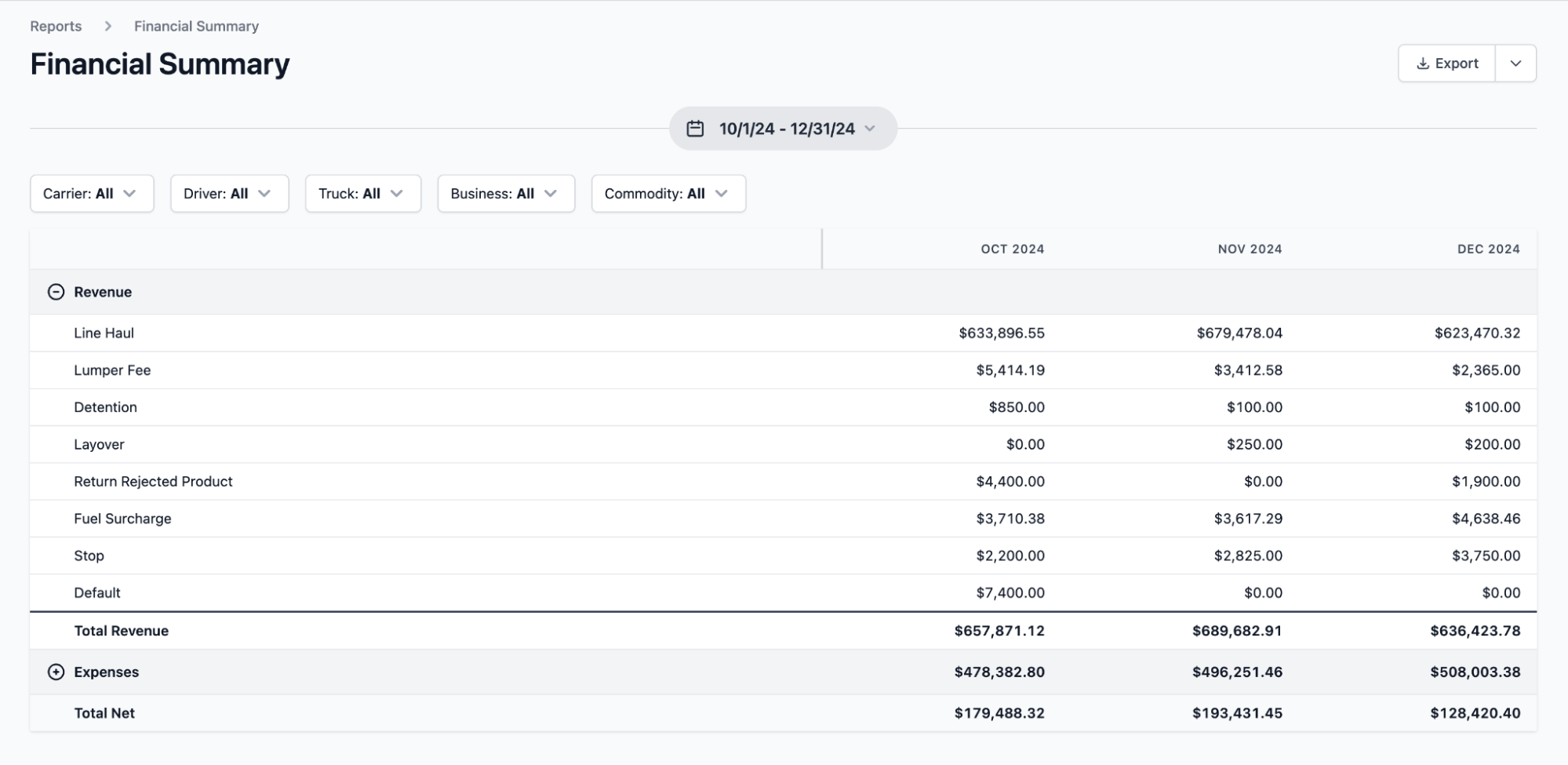
Generic accounting software can’t generate trucking-specific reports that help you analyze revenue, expenses, and profitability. These systems are fine for creating basic financial statements, but they don’t allow you to uncover more detailed insights, such as who your most profitable driver is or which pay plan works best for your current operations.
With Toro TMS, you can make more informed business decisions for your trucking company.
Specifically, you can:
- Analyze profitability by truck, driver, customer, or load: Toro finds your top-performing drivers, routes, and customers, helping you to focus on high-revenue opportunities and boost your bottom line.
- Track empty miles for route optimization: Unlike accounting tools that lack mileage tracking, Toro automatically calculates empty miles so you can refine your routes to cut fuel costs and maximize efficiency.
- Stay ahead with maintenance alerts: Toro lets you know when trucks are due in for servicing needs, ensuring you address maintenance proactively to avoid costly downtime.
Reduce the time you spend on accounting tasks. Book a demo to learn how Toro TMS can work for you.
2. Truckbase

Truckbase is a TMS built for growing trucking companies that need dispatch and accounting features in a single system. The software provides instant billing and bulk invoice generation with QuickBooks integrations to track unpaid and overdue invoices.
While Truckbase is reliable for growing mid-size companies, it's not suitable for very small fleets (<10 trucks) or brokers due to its focus on carrier operations.
Truckbase key features include:
- Automated invoicing capabilities with load data syncing
- Real-time ELD integrations (e.g., Samsara, Motive) for accurate mileage and fuel cost tracking
- Expense management for profitability insights
- Mobile document uploads to connect drivers with the back-office
Truckbase offers volume-based pricing starting at $290 per month, billed annually.
3. TruckLogics

TruckLogics is a trucking management software with various accounting, dispatch, and business intelligence tools for owner-operators and small fleets.
Users can generate invoices automatically with load data and set up automated IFTA and fuel tax calculations. Notable TruckLogics features include:
- Automated invoicing with bulk creation and payment tracking
- Real-time expense management with receipt scanning to categorize fuel, maintenance, and other costs
- IFTA and fuel tax reporting with automated calculations to ensure compliance
- QuickBooks integration to sync invoices, expenses, and tax data seamlessly
TruckLogics offers tiered pricing with plans starting at $39.95 per month. Additional discounts are available for annual billing.
4. Axon Software

Axon Software is a trucking management system for freight haulers, offering a full suite of accounting tools for invoicing, payroll, and fuel tracking.
Many Axon Software users are primarily specialized fleets who need more advanced accounting tools, such as automated generation of payroll tax forms (W2, W3, 1099, T4, T4A) and multi-currency transaction support.
Key features include:
- Fully integrated general ledger with automatic entries from dispatch, invoicing, and fuel transactions
- Multi-currency support for cross-border operations and international settlements
- Automated fuel tax reporting (IFTA)
- Accounts receivable and payable tracking tied directly to load activity
- Custom invoice generation based on complex billing scenarios (e.g., detention, layovers, fuel surcharge)
- Advanced reporting tools, including profit & loss tracking by unit, driver, or customer
Axon Software offers custom pricing plans only. If you’re looking to learn more, you’ll need to schedule a demo with their sales team.
5. McLeod Software

McLeod Software is an enterprise-grade TMS with integrated accounting capabilities designed for trucking and freight brokerage companies. Its LoadMaster and PowerBroker applications offer a full accounting suite, including a general ledger, accounts receivable, accounts payable, and advanced financial reporting.
Because of the software's pricing and complexity, it's not the best choice for small and medium-sized fleets. Key McLeod Software features include:
- Integrated general ledger to automatically capture all transactions from dispatch, billing, and settlements
- Automated driver pay calculations and custom pay structures for payroll teams
- DocumentPower tool for digital trucking ticket management
- Advanced dispatch management to sync load details with accounting
- Drill-down financial reporting to track financial statements back to source documents for auditing
McLeod offers custom pricing only. Contact their sales team for a demo and custom quote based on your company’s needs.
Spend less time on back-office accounting tasks with Toro TMS
Bulk haulers relying on generic accounting software will struggle with the amount of time they spend repeatedly entering data because of the volume of loads they manage per day. Meanwhile, other bulk haulers that use a general TMS typically find that most systems are just too complicated to streamline their accounting tasks.
Toro stands out for its simplicity and advanced automation features so you can:
- Reduce the time you spend on repeat data entry to speed up back-office tasks
- Process driver pay and create settlements faster
- Create and send customer invoices instantly with load data
- Stay compliant with automated IFTA calculations
We’ll also make sure you understand how our software works with in-person onboarding at your office.
You can contact our support team with any questions and expect speedy responses, with guaranteed replies within 30 minutes from 9 am to 9 pm ET.
Want to replace your current accounting system and learn how Toro can work for you? Book a demo today.
.png)

