If you’re searching for IFTA software, you’re probably looking to reduce the time and effort it takes to do reports and stay compliant.
Many trucking companies are spending hours, if not days, each quarter on the International Fuel Tax Agreement (IFTA) reporting process, simply because they’re using inadequate systems to do it. For instance, many companies still use spreadsheets to track miles and store fuel receipt data—but this adds up to hours of repeat data entry and a high risk of errors.
Alternatively, some trucking companies turn to conventional trucking management software (TMS) tools instead. The trouble here is that legacy tools are often extremely hard to use and don’t actually reduce the amount of data entry you need to do.
In our experience, most trucking companies re-enter the same data 6 or 7 times for every load—at dispatch, when communicating with drivers, managing payroll and billing, and reporting for IFTA.
To truly save time on IFTA reporting, you need a modern TMS designed to cut repeat data entry throughout all of your trucking processes.
In this guide, we introduce you to Toro TMS, our trucking software that reduces the time bulk haulers spend on data entry by 70%. It does this by:
- Storing all load and journey data in a centralized, easy-to-use system that dispatchers and drivers love.
- Tracking mileage automatically, thanks to integrations with the most popular ELD providers.
- Prepopulating your IFTA reports with load data, so all you need to do is click submit.
Then, we’ll share 4 alternative IFTA software solutions to help you find the right fit for your business.
Want to see how Toro TMS works in practice? Book a live demo with us today.
1. Toro TMS: Bulk hauling software that simplifies IFTA reporting

The main reason IFTA reporting is such a headache for trucking companies is because back-office teams don’t have all the information they need in a single system. As a result, they need to check their TMS for the loads carried each month, cross-reference that with a spreadsheet, then manually collate receipts to see what’s been paid and any expenses to deduct.
It’s no surprise that this takes up a lot of time. And it’s particularly challenging for bulk haulers who are carrying multiple loads per truck every day.
Toro TMS solves this problem by ensuring that all the data you need for IFTA reporting is collected in the same system. We designed Toro to be so easy that dispatchers and drivers want to use the software—and only this software—to plan and track journeys. Then, once all the relevant load and trip data are in the system, Toro automates all downstream processes, with no further data entry required.
Below, we show you how Toro:
- Collects at dispatch all the info you need for effortless IFTA reporting
- Let’s drivers upload relevant documentation and receipts digitally via text
- Prepopulates your IFTA reports (and other back-office processes) with complete data
Read more: Easy trucking software: How to pick a TMS that’s genuinely easy to use
Collect all the data you need for IFTA reporting at dispatch
When we built Toro TMS, we wanted it to be as easy as possible for both dispatchers and drivers.
In our experience, for a TMS to actually bring value to a trucking company, dispatchers in particular need to actively love the software. They should be using it to plan, manage, and track all their loads—rather than resorting to spreadsheets or other analogue systems. Downstream processes such as IFTA reporting become easier only if dispatchers store all load data in the TMS.
To ensure that dispatchers use the software, we designed Toro so that it’s effortless to dispatch loads. With Toro, dispatchers can:
- Build reusable templates for recurring loads and routes. Create templates for regular loads with essential details including commodity types, pick-up and drop-off locations, and customer details, saving time on data entry and ensuring consistency for repeat tasks.
- See pending loads alongside real-time driver availability. Easily view which drivers are available based on their current location, schedule, and time off. This offers live insight into scheduling and cuts down on manual data entry by capturing everything in the system.
- Access driver and vehicle info in a single click. Easily match loads with drivers using a simple drag-and-drop tool. Drivers are instantly notified with the details they need via text, making the process seamless and efficient.
- See where drivers are in real-time. Thanks to integration with electronic logging devices (ELDs) such as Omnitracs, Geotab, and Motive, dispatchers can see where drivers are as they travel. These same devices track the mileage driven in each state—so you have all the data to hand for your IFTA reports.

With this centralized dashboard, dispatchers have a complete view of where loads are and when they’re expected to be delivered.
What’s more, as soon as dispatchers enter load information into the system, Toro populates that data into all downstream processes—for IFTA reporting as well as payroll and billing. And if any data changes, the up-to-date information will refresh across all of those processes, with no repeat data entry necessary.
Read more: How to choose a dispatch software for trucking your teams will actually use
Let drivers submit fuel receipts and documents instantly via text
Getting drivers to submit fuel receipts is crucial for IFTA compliance, but most systems make it overly complicated. Typically, they force drivers to download apps to receive delivery instructions and submit documentation—even though most drivers don’t actually want to use them.
Instead, Toro keeps it simple by enabling dispatchers and drivers to communicate via text messaging—something every driver already knows how to use. Drivers receive load details via text message with no app downloads or logins required. Each text includes pickup times, delivery points, rates, and a unique link for document uploads.

Drivers just tap the link, snap photos, and submit:
- Fuel receipts with gallons and location data
- Scale tickets with weight information
- Bills of lading for delivery confirmation
This quick, familiar process means drivers actually use it, eliminating paper tickets entirely. All submitted documentation and receipts are attached to the relevant load in the system.
This way, there’s no risk of receipts getting lost, and your back office knows exactly where to find documentation when the time comes to report on IFTA. Plus, as these documents are submitted digitally, your back office gets instant access, meaning they can send out customer invoices right away, too.
Read more: Trucking ticket management software: How to better manage your paper tickets
File IFTA declarations in minutes with prepopulated reports
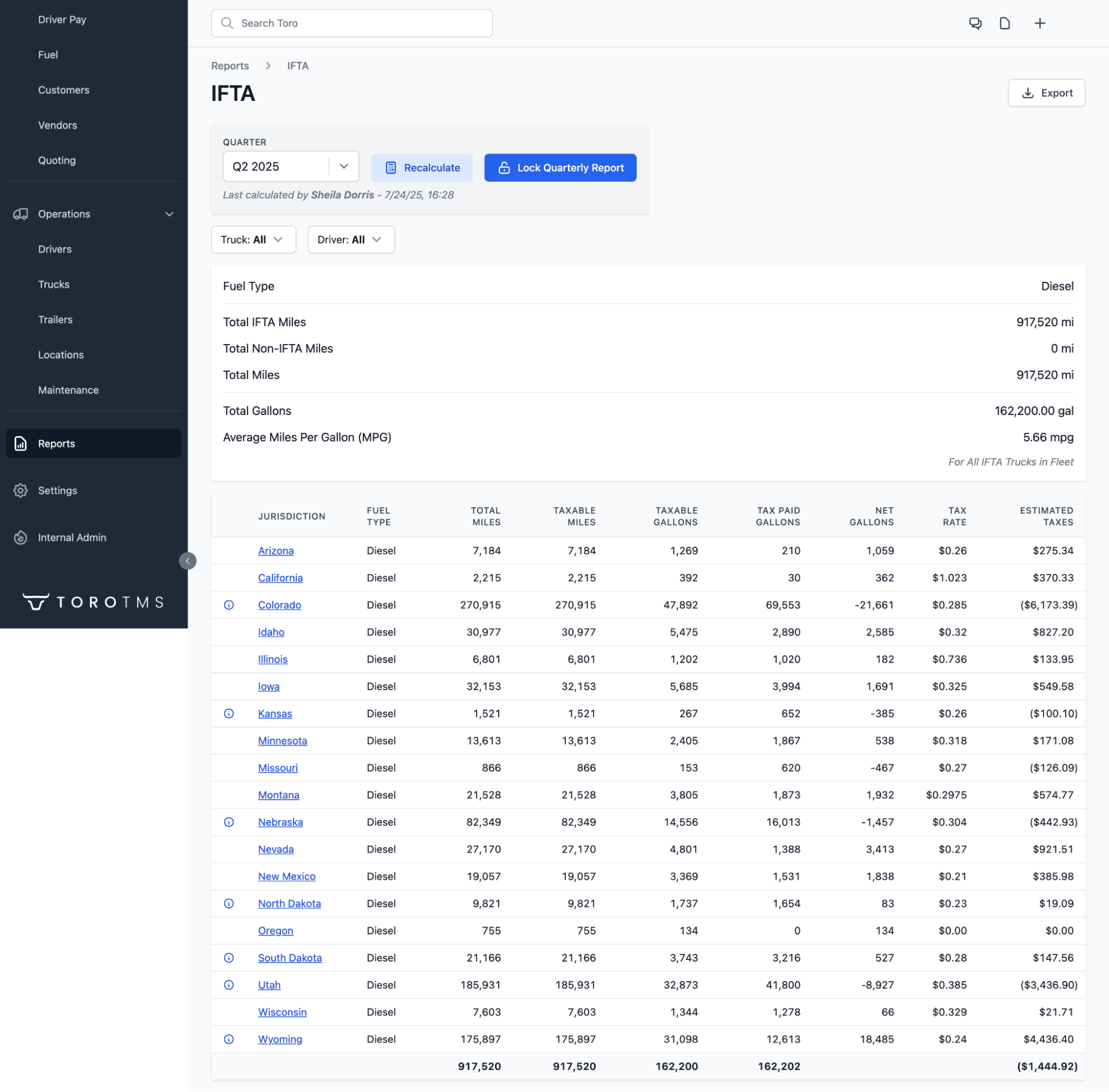
Once all the relevant data on each load is in Toro’s system, compiling and filing your IFTA declaration is a breeze.
Toro TMS collates all of the information from three sources:
- Load information entered at dispatch
- Documentation submitted digitally by drivers
- Integrated ELDs that track the miles that every vehicle drives in each state.
This information is then entered automatically into your reports when it comes to declaring IFTA at the end of every quarter. It means you don’t need to enter any further data to submit your report.
Plus, as you’ll have digital copies of all fuel receipts and proofs of delivery, you’ll have a complete audit trail with search and filter features. Then, if you want to analyze your routes driven or fuel tax costs, you can see live reports for any time period, generated instantly.
Find out more: Trucking accounting software: 5 best options to streamline back-office tasks
Bonus: Save time on invoicing and driver payroll

The same data that powers your IFTA reporting also helps you save time on other back-office tasks. Since all your trip information, fuel purchases, and mileage data are already in Toro TMS, you can use it for much more than just tax compliance. You can:
- Generate customer invoices automatically with BOL numbers, tonnages, and delivery details pulled from driver uploads.
- Create driver pay settlements instantly based on miles driven, loads completed, or hours worked.
- Calculating fuel deductions and net earnings without manual calculations.
- Processing payroll for your entire fleet in minutes instead of hours.
Best of all, everything integrates seamlessly with QuickBooks, including your IFTA data, customer invoices, and driver settlements. What used to require entering the same information in three or four different places now happens on its own—cutting your back-office workload by up to 70%.
Read more: Trucking payroll software: 5 options for effortless driver pay
Simplify IFTA compliance with Toro TMS
Toro makes IFTA reporting for bulk haulers straightforward and efficient:
- Designed to be intuitive so that dispatchers and drivers want to use the software.
- Effortlessly gathers required IFTA information, like state-by-state mileage and fuel receipts, ensuring accuracy and efficiency in the compliance process.
- Our team provides on-site training, making sure you're fully prepared to get the most out of Toro's features from the start.
- Our 30-minute support response time between 9 am and 9 pm ET means you can resolve issues without delay and keep operations running smoothly.
On top of that, we offer the flexibility of no annual contracts. Instead, you’ll pay monthly, and you can cancel at any time.
Explore how Toro TMS can enhance your IFTA processes. Book a demo today to see it in action.
2. TruckLogics: General TMS with an IFTA calculator

TruckLogics is a cloud-based TMS that serves owner-operators, small to mid-sized fleets, and freight brokers. The platform consolidates dispatch, accounting, maintenance, and compliance functions into a single interface.
For IFTA compliance, TruckLogics offers:
- A free standalone IFTA calculator for tax estimation
- IFTA reporting tools that track fuel usage and miles by jurisdiction—across US states and Canadian provinces
- Financial management functions that connect dispatching to expense tracking and reporting
TruckLogics' IFTA calculator relies on manual processes with helpful calculation tools rather than automated data workflows. This means your back-office team will still need to input mileage and fuel data manually for IFTA reporting.
3. Geotab: AI-driven fleet management platform with IFTA tracking
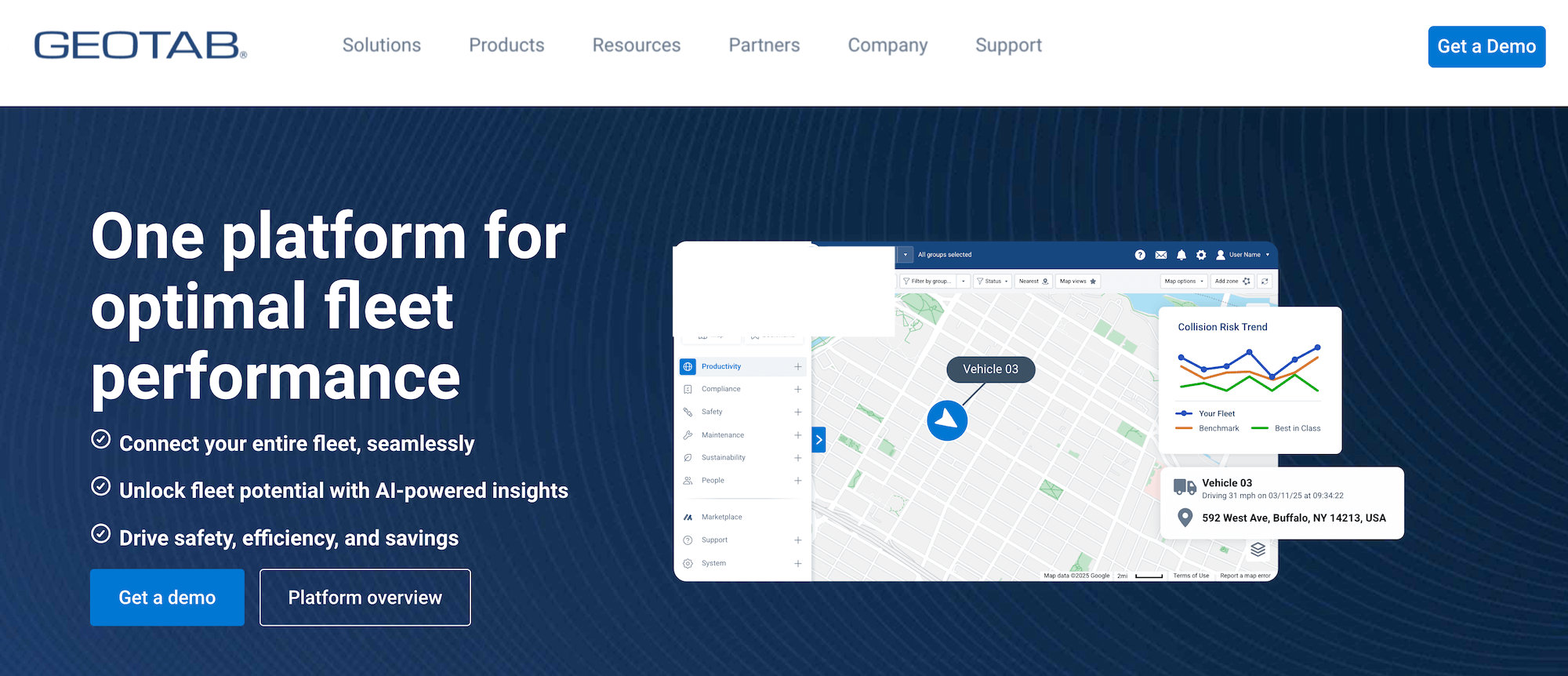
Geotab is an AI-driven fleet management platform that primarily provides vehicle monitoring and data analytics through GPS tracking devices and sensors. The platform collects data on commercial motor vehicle location, mileage, and performance through GO devices, built-in vehicle systems, or third-party integrations.
For IFTA compliance, Geotab offers:
- Fuel card data integration that automatically imports transactions into MyGeotab
- Automated IFTA mileage reporting through telematics devices
- Partner fuel card integrations to eliminate manual receipt collection
Geotab isn't a traditional TMS—it focuses on asset tracking and fleet monitoring rather than dispatching or load management. The automated mileage tracking is helpful for IFTA compliance, but many trucking companies might benefit more from having IFTA functions integrated within a comprehensive TMS platform rather than managing fuel tax reporting separately from their dispatching, billing, and other daily operations.
4. Axon Software: General TMS with real-time IFTA integration

Axon Software is a comprehensive TMS that serves freight carriers, brokers, oilfield trucking, dump haulers, intermodal, and specialized trucking industries. The software connects all functions, so data entered once automatically updates everywhere else in the system.
Axon's IFTA features include:
- Automated IFTA calculator that handles quarterly surcharge rates and regulations by jurisdiction
- Real-time integration that instantly updates IFTA data across all areas of the business
- Automatic miles-per-state and jurisdictional calculations
- Fuel card downloads that integrate with major North American fuel suppliers
- Auto-recorded IFTA mileage tracking
As a broad TMS serving multiple types of trucking operations, Axon Software includes IFTA tools as part of its wider range of functions.
5. Alvys: Hybrid platform with built-in IFTA features
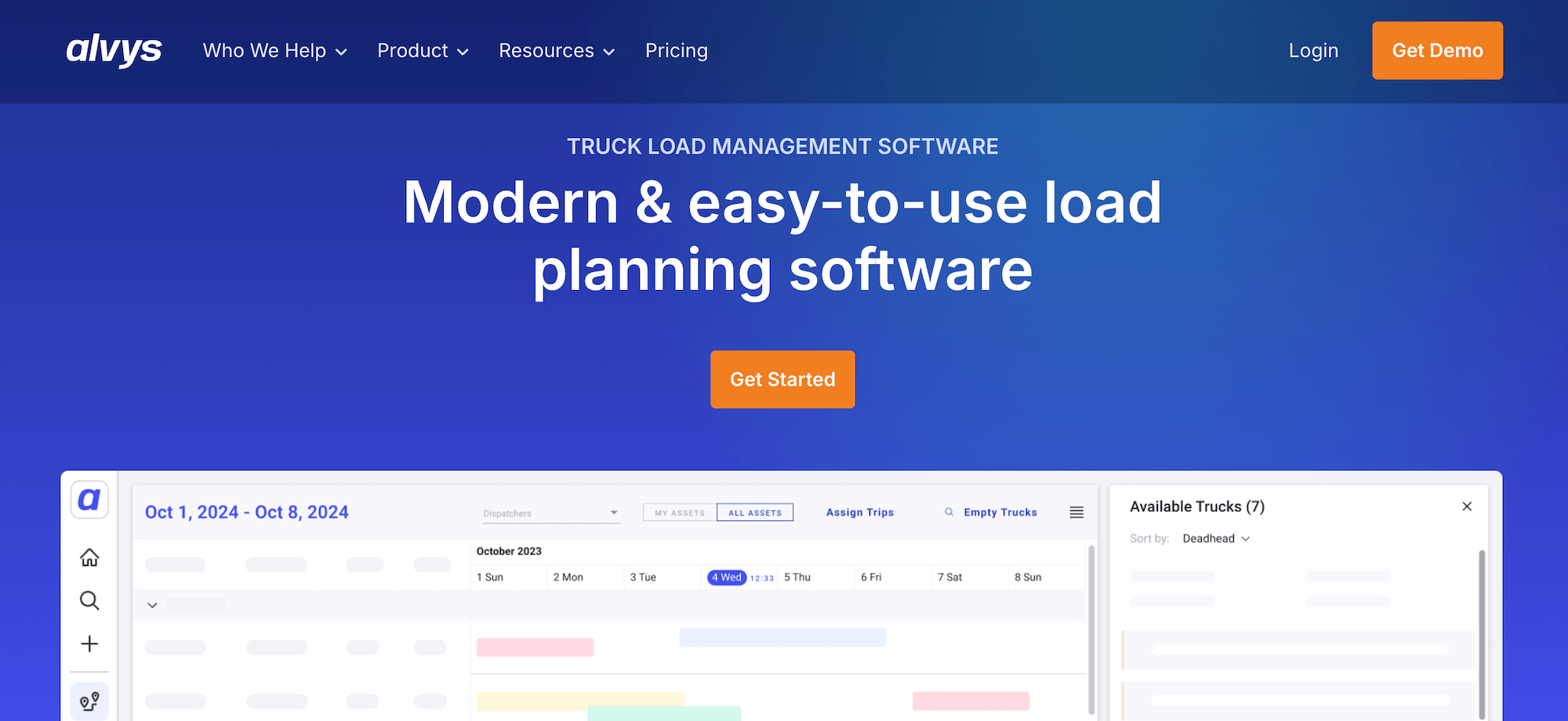
Alvys is a TMS designed for companies that operate both brokerage and motor carrier sides of their business. The hybrid solution means teams can toggle between fleet and brokerage functions while streamlining load management and accounting processes on one platform.
For fuel tax compliance, Alvys provides:
- Built-in IFTA mileage calculator that automates fuel tax calculations
- Quarterly IFTA fuel tax reports generated from imported data
- ELD and fuel card integrations that import mileage and purchase data automatically
- Integrated data collection that aggregates state mileage and fuel purchases from
multiple sources
The platform's hybrid approach will likely appeal to companies that operate both carrier and brokerage functions.
Make IFTA compliance easy with Toro TMS
This guide covered some of the top IFTA reporting software options for trucking companies.
If you're a bulk hauler tired of quarterly IFTA scrambles and endless data entry as the due date approaches, Toro TMS offers a better way. Our TMS software captures all the information you need through your normal dispatch and delivery workflow:
- Dispatchers enter trip info once, and it flows everywhere for complete IFTA tracking.
- Drivers upload fuel receipts via text message, making submission quick, easy, and error-free.
- ELD integration automatically tracks state-by-state mileage—no time-consuming manual entry and calculations needed.
- The software organizes all IFTA data as trips happen, so the back office can generate complete quarterly reports without hassle.
Want to see how Toro TMS can help your bulk hauling operation? Book a demo today and discover the benefits for yourself.
.png)

