If you’re running a construction and demolition (C&D) hauling fleet, you know the challenges of moving debris, managing tight delivery schedules, and keeping physical paperwork organized across dozens of short trips.
For instance, you’ll need to capture scale tickets for every load, apply variable landfill or recycling fees, and provide contractors with accurate proof-of-disposal. Plus, fleets are expected to comply with local environmental regulations, track tonnage for municipal reporting, and document material separation when scrap or recyclables are involved.
The issue is that neither conventional waste management platforms—nor most trucking management software tools—were built for this kind of hauling. They tend to lean heavily toward municipal collection or recycling workflows, or else they’re overloaded with features that don’t fit the fast-paced requirements of C&D operations. As a result, many hauling fleets still rely on spreadsheets, paper tickets, and manual driver updates, all of which slow down dispatching and increase the risk of billing errors.
If you want to avoid the issues that come with these manual processes, your construction and demolition waste collection software should be able to:
- Dispatch high volumes of repeat jobs in seconds using templates that capture critical customer info, site details, and disposal requirements.
- Replace paper tickets with digital uploads, allowing drivers to submit scale slips or disposal receipts from their phones and contractors to access immediate proof of disposal.
- Track trucks and loads in real-time, allowing you to spot delays at landfills or reroute drivers when schedules change.
- Automate billing and settlements by applying disposal fees, material-specific rates, and wait times directly to invoices and driver pay.
- Generate compliance-ready reports that log tonnage hauled, disposal sites used, and recycling percentages for contractors or municipal regulators.
In this guide, we’ll break down how Toro TMS helps C&D fleets transport debris and waste hauls more efficiently. We’ll also review four additional software tools worth considering.
Schedule a free demo to discover why C&D fleets are switching to Toro to manage operations.
1. Toro TMS: Best overall construction and demolition waste collection software for bulk haulers

Toro TMS is designed for bulk haulers who run constant short trips from job sites to landfills or recycling centers.
In many C&D operations, a single truck may handle between 8 and 15 runs a day, meaning the volume of admin—creating new loads, handling paper scale tickets, and re-entering data for billing and payroll—is really high.
Many teams turn to software to manage this process, but most platforms don't offer everything they need. For instance, the standard freight TMS is designed for long-haul trucking and doesn’t offer features like recurring load templates, digital scale ticket capture, or trip-based driver pay.
Toro solves both of these issues by giving bulk material fleets a system purpose-built for construction and demolition work. Dispatchers can duplicate repeat jobs in seconds, drivers can receive instructions by text and upload tickets digitally, and back-office teams can access key details for billing workflows instantly.
Plus, our software is genuinely easy to use, even for non-technical users. We find both dispatchers and drivers actively want to use it, improving your company’s operational efficiency.
Below, we’ll walk you through how Toro helps construction and demolition haulers:
- Dispatch repeat jobs quickly with pre-built templates for demolition and excavation work.
- Assign loads, monitor drivers, and track trip progress in one central screen.
- Capture scale tickets and disposal slips digitally from drivers without app logins or extra paperwork.
- Send job instructions and site changes directly to drivers’ phones.
- Auto-generate invoices and driver pay from completed load data.
- Connect job and ticket data to accounting platforms like QuickBooks.
- Gain visibility into fleet performance, including turnaround times and daily load volume.
Use prebuilt load templates to create recurring construction and demolition debris jobs without retyping details
Most C&D haulers work repeat jobs, transporting dirt from an excavation site throughout the week, or making multiple trips a day to remove rubble from a demolition project. As a result, dispatchers end up entering the same customer info, site details, and rates dozens of times, which wastes hours and increases the chances of mistakes.
In order to speed up this process, Toro TMS provides prebuilt load templates that let dispatchers save job details once and reuse them for as long as the project lasts. Instead of rebuilding the same loads from scratch each morning, they can generate a fully populated order in just a few clicks.

These templates can capture all the critical details for a C&D job, such as:
- Customer name, contact, and billing information
- Origin and disposal site addresses
- Material type (dirt, rubble, scrap, etc.)
- Rate structure (per load, per ton, hourly)
- Notes and site-specific instructions (like restricted hours or PPE requirements)
After new orders are created using a template, all details populate downstream for your back-office team. This allows billing teams to locate specific weight details for invoices and for accounting to calculate payroll based on driver hours.
Read more: How to choose a dispatch software for trucking your teams will actually use
Manage bulk material hauls more efficiently with a centralized dispatch dashboard
When hauling construction and demolition debris, dispatchers are typically managing multiple drivers and trucks that carry a high volume of daily loads. This includes moving dirt, rubble, or scrap between job sites and disposal facilities, often with tight delivery windows and little room for delays.
Traditionally, many teams manage this process with spreadsheets for dispatch scheduling and phone calls or manual text messages for driver communications. But that approach quickly breaks down because dispatchers are forced to handle every update manually, and it’s nearly impossible to track so many moving parts this way.
For instance, if three trucks are hauling dirt from a downtown excavation site and two get stuck in line at the landfill, dispatch has no real-time visibility into what's delaying the truck or how it could impact the daily schedule.
Toro TMS solves this by giving dispatchers a centralized dashboard that brings every load, driver, and truck into one real-time view. Dispatchers can assign jobs, see active trips, and track driver locations from a single screen.

With Toro’s dispatch dashboard, your team can:
- Easily assign and manage jobs. View all active trucks, drivers, and pending jobs on a single screen. Drag and drop to assign drivers, create a dispatch plan for one or more drivers, or even add a new load directly onto the driver’s calendar.
- Choose the right truck for the job. View available dump trucks, roll-offs, or specialized vehicles in the “trucks” tab and assign based on capacity or site requirements. For example, heavier scrap may require a different setup than loose dirt.
- Edit load details in real time. Update disposal sites, job instructions, or material notes even after a load is assigned. If a contractor decides mid-day that scrap needs to be separated instead of being dumped together, Toro automatically syncs the update to dispatch, drivers, and back-office records, ensuring nothing gets missed.
- Get real-time visibility across every load. Track which jobs are in progress, delayed, or already completed. GPS updates show where drivers are and how soon they’ll be ready for the next trip, so you can predict delays at landfills or reroute trucks when schedules change.
Toro makes it far easier to keep high-volume hauling operations on schedule by consolidating all of this data into a single dashboard. Dispatchers don’t have to chase down drivers for updates, contractors get loads cleared when they need them, and back-office teams have accurate records tied directly to each job.
Read more: Dispatch management software: 3 questions to ask to choose the right tool
Handle paper tickets digitally and send job updates straight to drivers via text message
Collecting disposal tickets is a daily requirement for construction and demolition haulers. Every trip to a landfill or recycling facility generates a scale ticket or slip that contractors expect as proof of disposal.
But when drivers submit paperwork manually, sometimes hours or days later, you risk billing delays, lost records, or disputes over whether a load was actually completed.
Toro TMS addresses this issue by allowing drivers to receive job instructions and submit tickets directly from their phones—no mobile app or login required.
As soon as a load is assigned, Toro sends the driver a text message with all the key job details, including:
- Pickup and disposal site addresses
- Types of waste (dirt, rubble, scrap, etc.)
- Load reference number and customer details
- Special site instructions (restricted hours, PPE requirements, separate scrap sorting, etc.)

That same message includes a secure upload link where drivers can snap a photo of their scale ticket or signed slip before leaving the disposal site.
Based on our experience, drivers prefer simple communication by text, which is why Toro’s adoption rates are higher compared to other trucking TMSs that use mobile apps.
Once tickets are uploaded, Toro’s OCR (optical character recognition) scans the documents, extracts key details like ticket number, tonnage, and time of disposal, and links them directly to the corresponding job.
This keeps dispatchers updated in real-time, allows billing teams to invoice immediately, and ensures contractors always receive proper proof of disposal.

Read more: Trucking ticket management software: How to better manage your paper tickets
Automate invoicing and driver pay calculations to save your back-office time on repetitive tasks
Invoicing and trucking payroll can quickly become overwhelming in C&D operations, especially when you’re dealing with a high volume of paperwork, varied pay structures, and disposal fees across dozens of short hauls each day.
The problem gets worse if your system doesn’t capture all load details up front, forcing your office team to manually piece together tickets, job notes, and rates at the end of the week.
With Toro TMS, your team only has to enter customer and job information once at dispatch. From there, the system carries that data through to invoicing and payroll, so back-office teams can generate accurate invoices and driver settlements instantly.

Toro automatically applies the correct billing line items, including:
- Material type (dirt, rubble, scrap, etc.)
- Price per ton or per load
- Landfill or disposal fees
- Fuel surcharges, wait time, and minimum load charges
- Job-specific extras, such as recycling or scrap separation fees
The system also tracks site delays and billable wait times, and allows you to apply them directly to customer invoices and driver pay calculations.
Invoices can be generated in bulk and exported with a single click, or synced directly to QuickBooks to keep accounts up to date.
On the payroll side, Toro calculates driver pay automatically once loads are completed. Whether you pay hourly, per ton, or per trip, the system automatically tracks rates, bonuses, deductions, and reimbursements, eliminating the need for manual spreadsheets.
When it’s time to process payroll, Toro creates ready-to-export summaries formatted for tools like ADP or QuickBooks Payroll. This allows drivers to get paid faster and reduces the amount of manual work required each week.

Read more: Driver settlement software: How to automate your payroll process
Generate advanced revenue, profitability, and cost reports that reveal critical insights into your business

For most C&D haulers, revenue and costs are spread across multiple daily runs, landfill charges, and fluctuating material rates.
Without clear reporting, it’s difficult to see which jobs are actually profitable and which ones are eating away your margins. Many fleets end up guessing where they’re making money instead of relying on accurate data.
Toro TMS makes it easier to gauge business performance with advanced reporting tools specifically designed for bulk material haulers. Our trucking accounting tools give you instant visibility into every load, customer, and disposal site.
With Toro’s reporting tools, you can:
- Track profitability by truck, trailer, driver, customer, or disposal facility: See which construction projects generate strong returns and which ones are weighed down by landfill fees or extra hauling time.
- Monitor cost-per-load in real time: Understand how tonnage, disposal charges, and fuel costs affect margins on each job with real-time data tracking.
- Evaluate driver efficiency: Break down performance by trips completed, time per haul, or material type to identify top performers and uncover training opportunities.
- Spot idle time and wasted miles: Identify when trucks are stuck in line at landfills or running too many empty return trips.
Read more: Dump truck software: 5 top choices for specialist software
Get in-person onboarding and fast support built for bulk material fleets
Most TMS software is overly technical or complicated to use, particularly in the construction and demolition industry. The same is true for most conventional construction waste management software. The problem is that these companies typically provide a login and a few tutorial videos, then leave you to figure out how to integrate it into your operation.
Toro takes a different approach. We provide in-person onboarding and tailored training for dispatchers, drivers, and back-office staff. Each team learns how to use the tools most relevant to their role—whether that’s dispatch scheduling, ticket uploads, or payroll reporting.
And if you ever run into issues, our support team responds within 30 minutes during business hours (9 a.m. to 9 p.m. ET).
Want to see for yourself how Toro TMS can make your C&D operations more efficient? Book a demo with us.
4 additional construction and demolition waste collection software solutions
1. Trash Flow: Roll-off container tracking and automated landfill ticketing

Trash Flow is a waste management software for waste haulers, landfills, transfer stations, and construction companies. The platform offers roll-off scheduling, scale ticket automation, and customer billing in one system.
The software even includes customer portals for online bill payments. However, Trash Flow is less focused on real-time fleet tracking, so haulers who need live GPS and driver management may find it limited.
Key Trash Flow features include:
- Roll-off container scheduling and tracking
- Automated landfill and scale ticket management
- Customer portal with online bill pay
- Route optimization for drivers and dispatchers
- Reporting tools for customer history and service records
2. AMCS Group: Route optimization with disposal and recycling integration
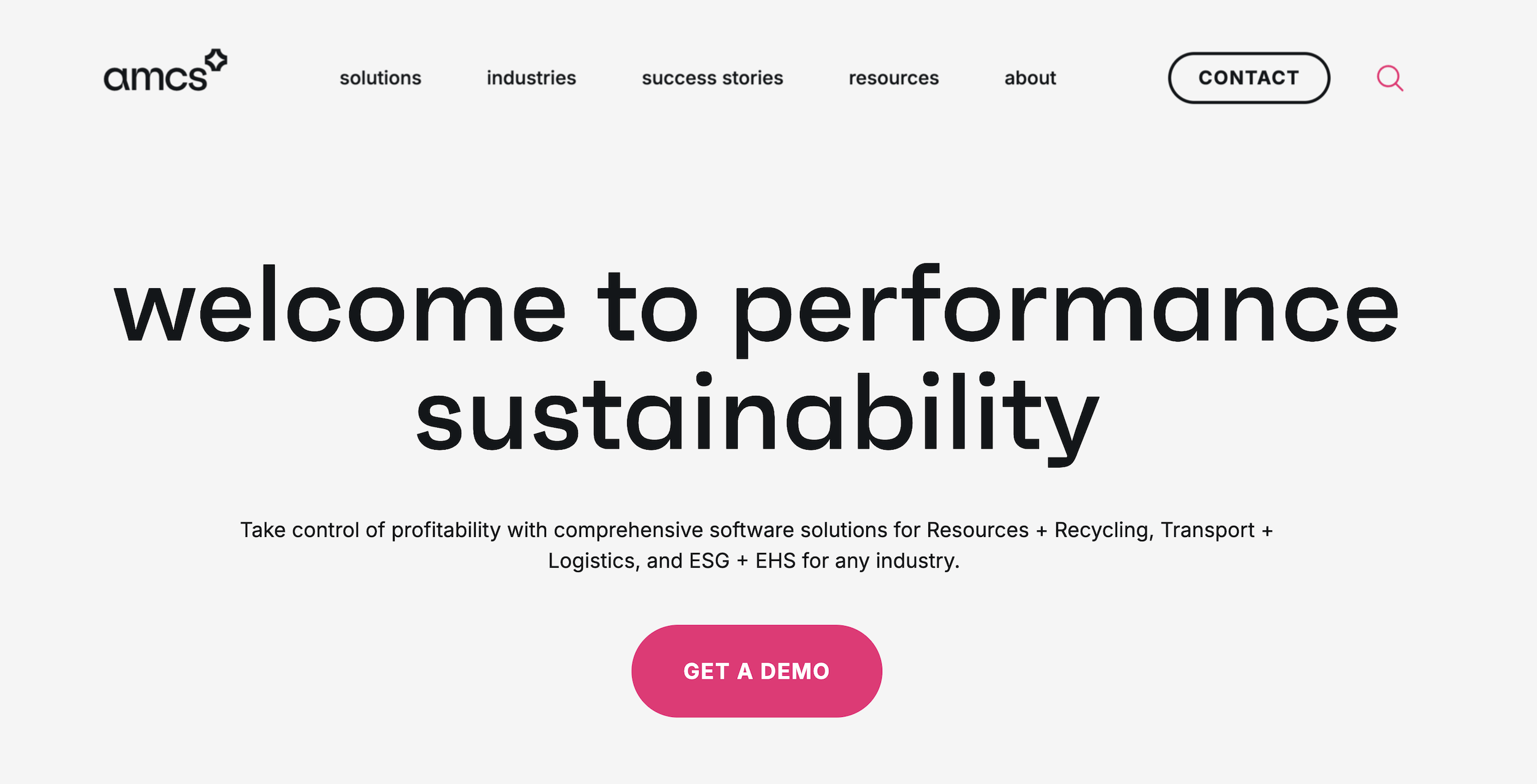
AMCS Group is a cloud-based waste and recycling platform designed for commercial, industrial, and C&D operations. It includes various tools, including route optimization, container and load management, and disposal site integrations.
Larger fleets with complex operations often use AMCS to improve their waste management systems, but its enterprise features and pricing can make it too complicated and costly for smaller haulers.
Key AMCS features include:
- Dynamic route optimization with live dispatch updates
- Roll-off container scheduling and dispatch tools
- Landfill, transfer station, and recycling site integration
- In-cab mobile apps for driver communication
- ERP modules for billing, finance, and analytics
Read more: Aggregate dispatch software: 5 top options for bulk haulers
3. Soft-Pak: Integrated billing, scale ticketing, and customer service tools
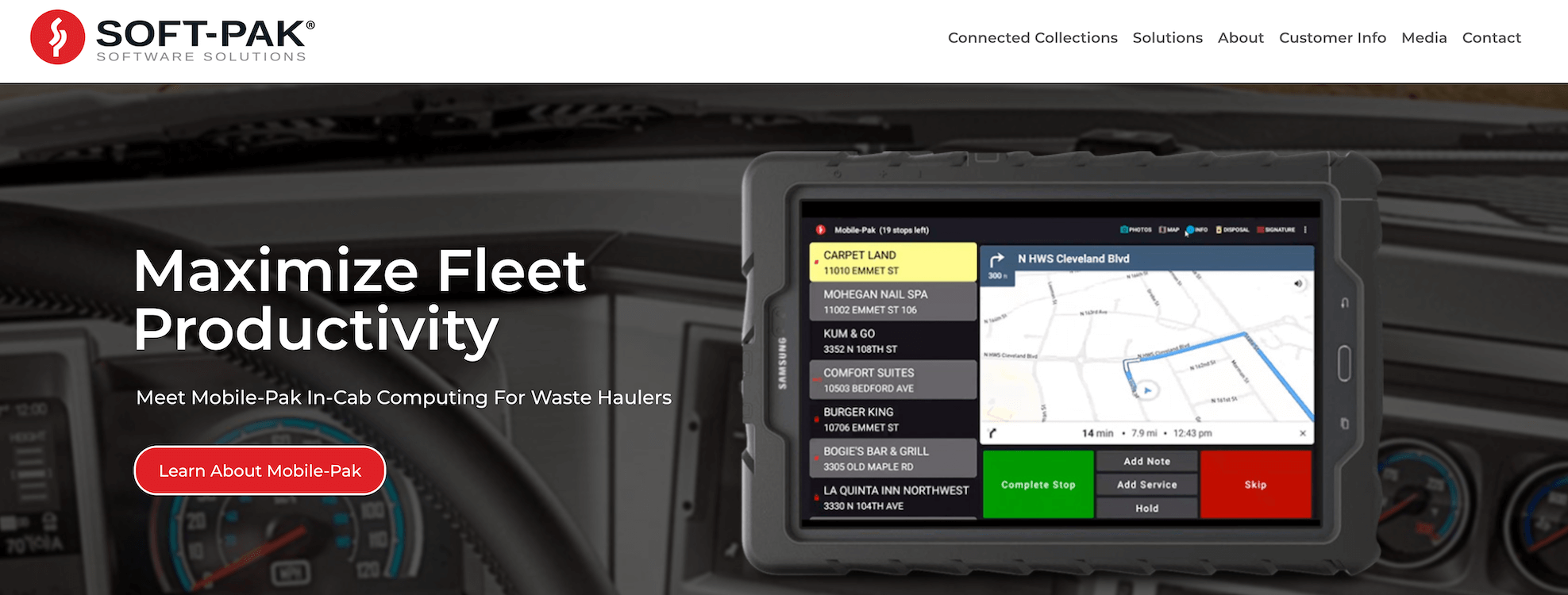
Soft-Pak is a waste management software suite for solid waste haulers, particularly municipal operations and large-scale facilities. It can help teams streamline internal processes, such as billing and routing, making it easier for fleets to handle daily waste generation while staying compliant and efficient.
The software is great for haulers needing integrated solutions, but if you’re a small operation with minimal staff, the extensive features may be a bit overwhelming.
Key features include:
- Automated billing and online payments
- Unattended scale ticketing with weight-based invoicing
- Real-time routing and in-cab driver tools
- Customer portal for account management
- Fleet maintenance and route productivity tracking
- Hazardous waste tracking with API support
4. Chemical Safety: Regulatory compliance and hazardous waste documentation
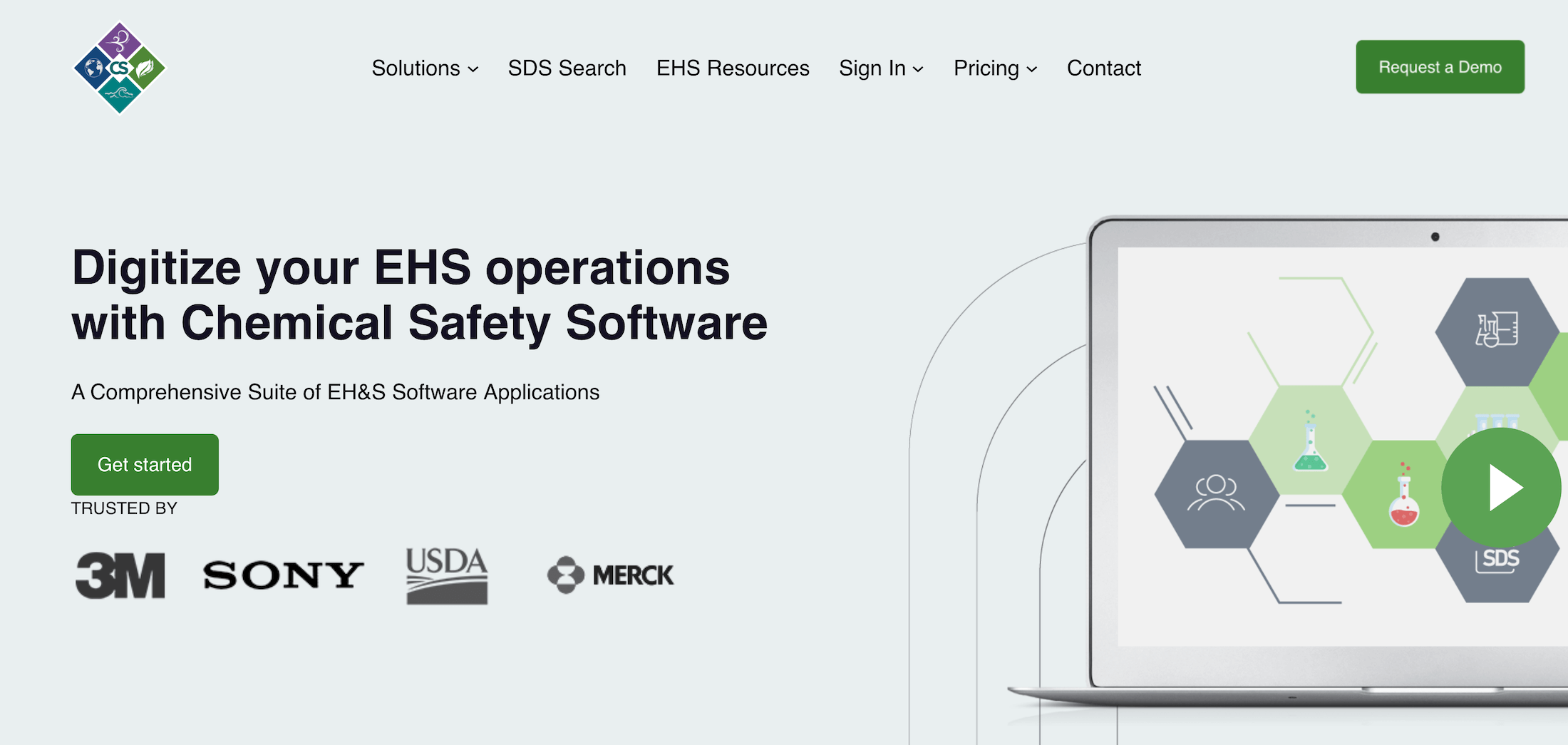
Chemical Safety is environment health and safety (EHS) software for labs, manufacturers, and transport firms handling hazardous waste materials, offering cradle-to-grave tracking for compliance.
The tool simplifies reporting and inventory management, making it ideal for more complex regulatory tracking. However, if you manage only non-hazardous materials, there are better alternatives that suit your specific needs.
Key Chemical Safety features include:
- Hazardous waste tracking and manifesting
- Automated Tier II, DHS, and e-Manifest reporting
- Chemical inventory with barcode and GHS labeling
- Mobile app for real-time storage and audits
- Waste profile and certificate workflows
- Custom compliance reports and alerts
Read more: Chemical transport software: 5 tools for hazmat & bulk liquid carriers
Simplify construction and demolition hauling with Toro TMS
Managing a C&D fleet shouldn't be overly complicated with manual processes that make billing, payroll, and reporting more difficult than they need to be.
Toro TMS provides a platform specifically designed for bulk material fleets that manage high volumes of short-haul jobs daily. With Toro, you can:
- Create and dispatch repeat jobs in seconds with prebuilt templates.
- Capture disposal tickets digitally in the field, giving contractors instant proof of disposal.
- Automate invoicing and driver pay with built-in calculations for tonnage, disposal fees, wait time, and more.
- Track load progress, driver locations, and turnaround times from a single dashboard.
- Generate compliance-ready reports for contractors, municipalities, or regulators without extra admin work.
Book a demo today to see how Toro TMS can help streamline your C&D fleet hauling operations.
.png)

